Integration
GitHub Action
GitHub Actions help you automate tasks to run an actual deployment. GitHub Actions are event-driven, meaning that you can run a series of commands after a deployment event has occurred.
You must specify deployment for the on field to listen for the deployment event. And you can use the if conditional to run a job for a specific environment. Here is the example below.
# Listening the deployment event
on:
deployment
jobs:
deploy-dev:
runs-on: ubuntu-latest
# Run a job when the environment is 'production.
if: ${{ github.event.deployment.environment == 'production' }}
steps:
-
name: Checkout
uses: actions/checkout@v2
-
name: Start to deploy
uses: chrnorm/deployment-status@releases/v1
with:
deployment_id: ${{ github.event.deployment.id }}
description: Start to deploy ...
state: "in_progress"
token: "${{ github.token }}"
# Run your deployment commands.
Slack
Slack integration provides notifications for events.
Step 1: Create App
Firstly, we have to create Slack App. You should click the Create App button and fill out inputs.
Step 2: Configure Permissions
After creating App, we move to the OAuth & Permissions page and set up the redirect URLs and Bot Token scopeson this page. Firstly, you should add a new redirect URL with the GITPLOY_SERVER_PROTO://GITPLOY_SERVER_HOST/slack/signin format; secondly, add chat:write scope into the Bot Token scopes.
Figure) Slack Bot Token Scopes
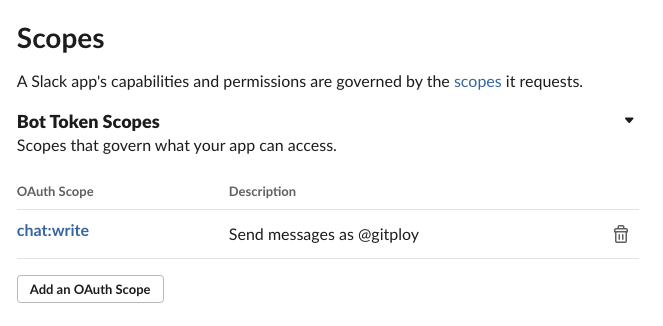
Step 3: Run Server With App Credentials
To enable Slack integration, you have to set up these environments when you run the server: GITPLOY_SLACK_CLIENT_ID and GITPLOY_SLACK_CLIENT_SECRET. You can get these credentials from App Credentials section of Basic Information page.